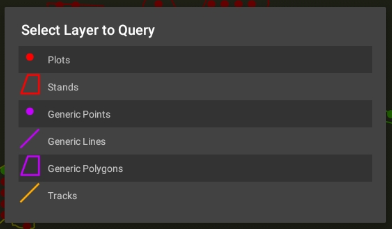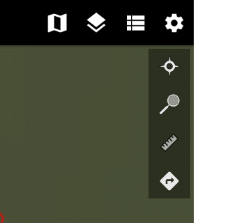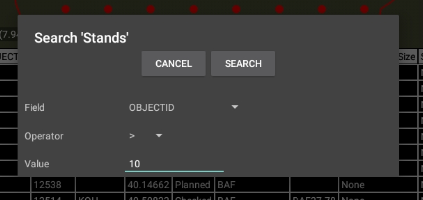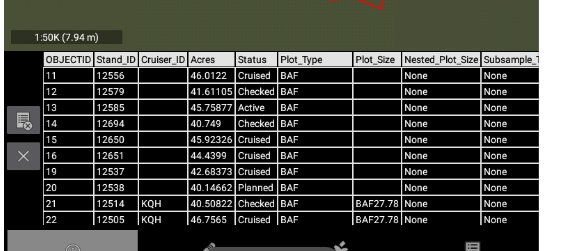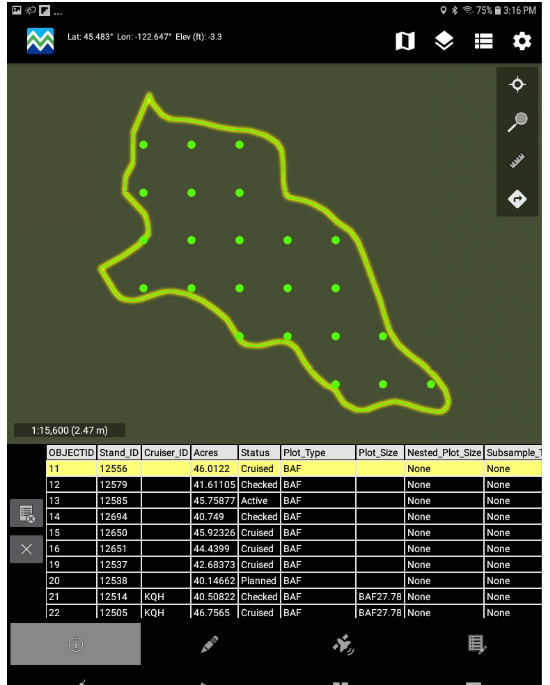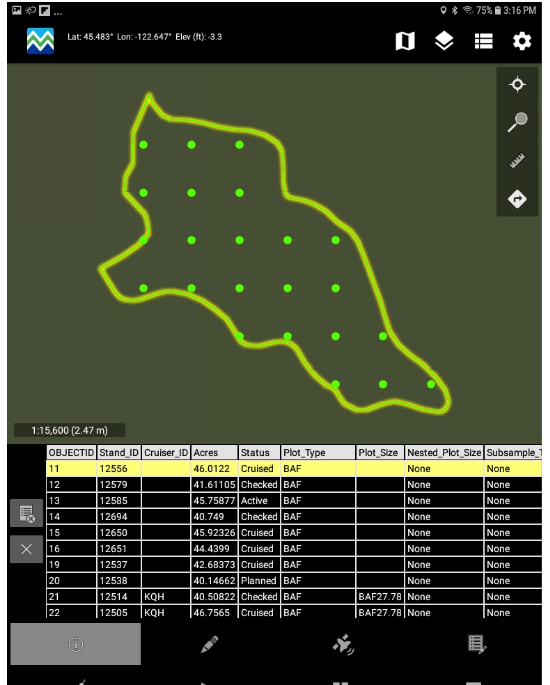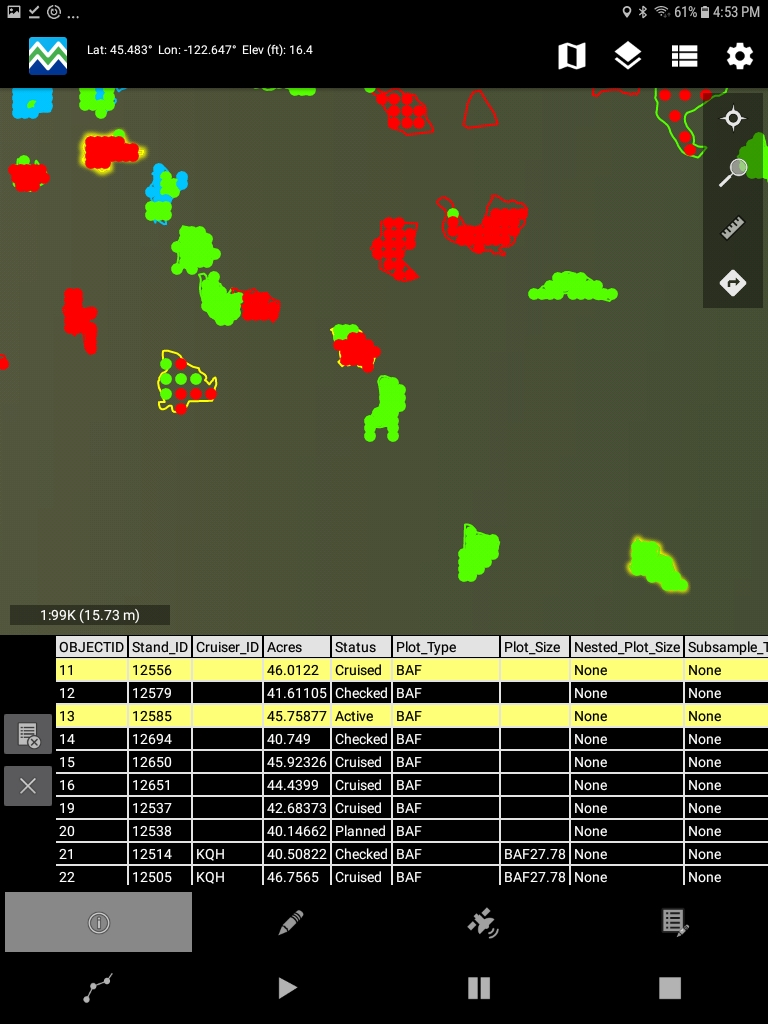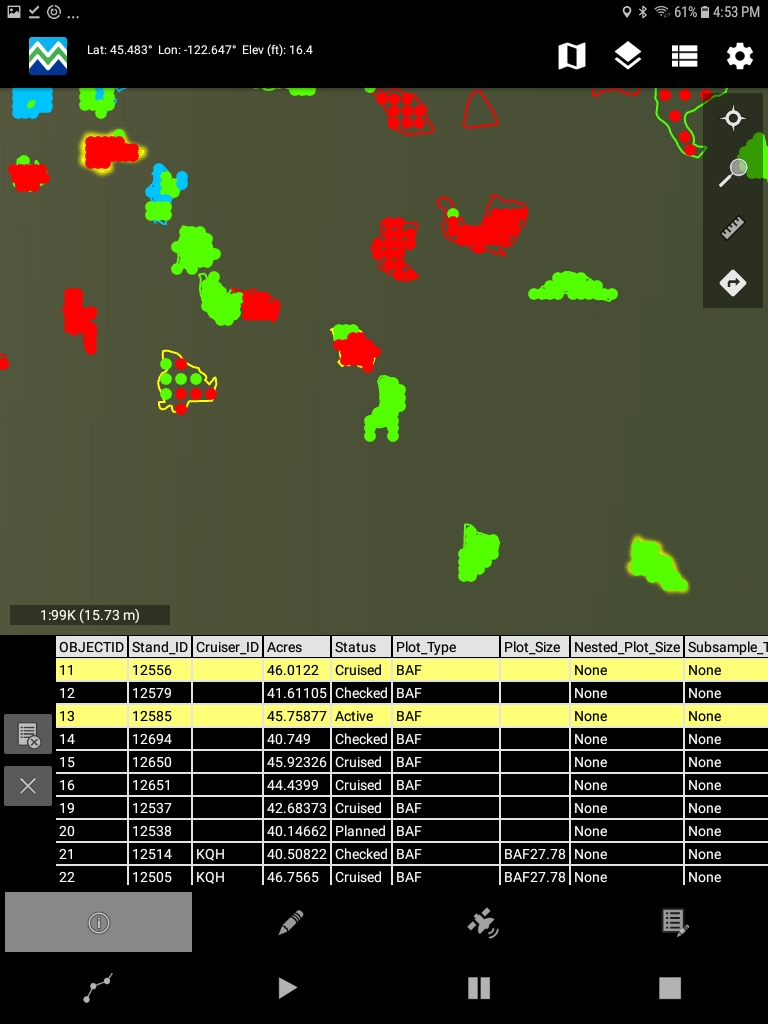...
Select layer to search
Select the search tool, supply a single attribute field and value then execute the search
Review search results
Search for Spatial Features Detailed Description
Select layer to search
Select identify tool
Select layer you want to search
Select the Search Tool
Select a single attribute field that you want to search
Select the ‘operator’
Enter the value to search for
Execute the search
Search Results
Review table
Select a row to zoom to that feature
Long press on a row to add that to the selected features
Clear selected features
Select the 'X' to clear the selection
...